Architecture Diagrams
Architecture Diagrams
Summary
- We use C4 as a way to describe graphically software architecture together with some conventions
- Both Mermaid and PlantUML support C4 diagrams
- Mermaid is preferred since it can be rendered natively by GitHub
- PlantUML can be rendered through some of our scripts in regular markdown
Brief introduction to C4
-
A detailed description of C4 is https://C4model.com
-
C4 stands for "context, container, component, code" (the 4 Cs)
-
C4 model helps developers describe software architecture
- It maps code at various level of detail
- It is useful for both software architects and developers
Different levels of detail
- The 4 levels of detail are:
- (System) Context system
- How the system fits in the world
- Container
- High-level technical blocks
- Component
- Show the components inside a container (i.e., a high-level block)
- Code
- Show how components are implemented
- Represented in terms of UML class diagrams
(System) Context (Level 1)
- A system context describes something that delivers value to its users
-
Typically a system is owned by a single software development team
-
System context diagram shows the big picture of how the software system interacts with users and other systems in the IT environment
-
The focus is not on:
- Technologies
- Protocols
-
Low-level details
-
Audience:
- Both technical and non-technical people
-
Both inside and outside the software development team
-
A system system is made up of one or more containers
Container (Level 2)
- A container represents an application
-
E.g.,
- Server-side web application (e.g., Tomcat running Java EE web application, Ruby on Rails application)
- Client-side web application (e.g., JavaScript running in a web browser, e.g., using Angular)
- Client-side desktop application (e.g., an macOS application)
- Mobile app (e.g., an iOS or Android app)
- Server-side console application
- Server-less function (e.g., AWS Lambda)
- Database (e.g., MySQL, MongoDB)
- Content-store (e.g., AWS S3)
- File-system (e.g., a local filesystem)
- Shell script
-
A container runs some code and stores some data
- Typically each container runs in its own process space
-
Containers communicate through inter-process communication
-
A container diagram shows the high-level shape of the software architecture and how responsibilities are distributed across it
-
A container is the sum of components
- All components inside a container execute together
-
Components can't be deployed as separate units
-
Audience:
- Technical people
- Inside and outside of the software development team
Component (level 3)
- Component is a group of related functionality encapsulated behind a well-defined interface
-
E.g., collection of classes behind an interface
-
A component diagram decomposes each container to identify major structural building blocks and interactions
-
Audience
- Software architects and developers
Code (level 4)
- Code is the implementation of the software system
- Each component can represented in terms of UML class diagrams, entity relationship diagrams, etc.
-
This diagram should be generated automatically from code
-
Audience
- Software architects and developers
Our conventions for C4 diagrams
Mapping C4 and code structure
- To simplify, we map the 4 levels of C4 in the code structure
(System) Context (Level 1)
- = big picture of how the system interacts with users and other systems
- Mapped onto a code repository
- E.g.,
//...is a system providing data and analytics for commodity//pre-commitis a system implementing a code linter
Container (Level 2)
- = high-level software architecture and how responsibilities are split in the system
- Mapped onto the first level of directories in a repo
- E.g., in
//... automl: application for automatic machine learning for commodity analysisedgar: application to handle EDGAR dataetl3: back-end db for time series with real-time and point-in-time semantics
Component (Level 3)
- = a group of related functionality encapsulated behind a well-defined interface (e.g., collection of classes behind an interface)
- Mapped onto the second level of directory
- E.g., in
//.../edgar api: real-time system storing the data from EDGARcompany_commodity_mapping: data pipeline to process mapping between commodities and companiesform8: data pipeline processing form 8
Component (Level 4)
- = OOP classes
- Typically we organize multiple related classes in files
- E.g., in
//.../edgar/form8 analyze_results.py: classes and functions to analyze results from the data pipelineextract_tables.py: classTableExtractorextracting tables from Form 8filter_tables.py: classTableFilterermatch_targets.pynormalize_table.py
Use classes!
-
In order to be able to describe the system with C4 it is best to use classes to separate responsibilities and package code
-
Using classes has the following advantages:
- Organizes the code in cohesive parts
- Makes clear what is a public interface vs a private interface (e.g., helpers)
- Highlights responsibility (e.g., builder, annotation, processor, analyzer)
-
Simplifies the interface of functions by sharing state in the object
-
Note that classes still allow our favorite functional style of programming
- E.g., pandas is implemented with classes and it allows functional style
- The difference is going from:
python f(ton of arguments)topython o(some argument).f(other arguments)
Generating class diagram
- To generate a class diagram (level 4 of C4), you can run
```bash
dev_scripts/create_class_diagram.sh ```
Mermaid
Class diagram
- See https://mermaid.js.org/syntax/classDiagram.html
Support for C4
- Mermaid supports most features of C4
- See https://mermaid.js.org/syntax/c4.html
Render on-line
- See https://mermaid.live/edit
PlantUML
-
Unified Modeling Language (UML) is a modeling language for software engineering to provide a standard way to visualize design of a system
-
We use mainly Class Diagrams
-
For information on some class diagram convention see https://en.wikipedia.org/wiki/Class_diagram
-
You can refer to the PDF guide at http://plantuml.com/guide for an extensive description of what PlantUML can do
-
We are mainly interested in the "Class diagram" section
-
The website https://structurizr.com has lots of information on using tools for C4 and lots of examples
PlantUML is Markdown
- We use PlantUML for rendering diagrams in our documentation
-
For interactive use you can rely on online tools like:
- Online editors:
- planttext
- liveuml
- PlantUML Web Server
- PyCharm plugin (create and edit
.pumlfile locally): - PlantUML integration
-
We create
README.mdandarchitecture.mdmarkdown files to document software.README.mdis for general content,architecture.mdis for code architecture description. You can embed the diagrams inarchitecture.mdfile in a correspondent folder. -
To render PlantUML in our markdown files instead of
@startumlyou need to use the tag:txt ```plantuml ... ```
render_md.py tool
- We have a
render_md.pytool to embed images afterplantumlsection. Typical usage to insert images to the markdown file and to preview it: ```bashrender_md.py -i knowledge_graph/vendors/README.md ```
How to use
-
Make sure
plantumlis installed on your machine. The easiest way is to use the Docker container. All the packages typically needed for development are installed in the container. -
How to use: ```bash
render_md.py -h ```
-
We try to let the rendering engine do its job of deciding where to put stuff even if sometimes it's not perfect. Otherwise, with any update of the text we need to iterate on making it look nice: we don't want to do that.
-
.mdfiles should be linted by our tools -
If you want to use
openaction, make sure that your machine is able to open.htmlfiles in the browser.
Our conventions
- Names
-
Each name in mappings should be exactly the same (maybe without some invalid chars, like
.) to not create a cognitive burden to the reader. It's better to optimize for readability rather than by the number of chars. E.g.,plantuml [build_configs.py] as build_configs_py [TableExtractor] as TableExtractor- We keep components / classes in alphabetical order, so we can find them quickly in the code -
Notes
-
Put notes describing some components / classes inside the blocks they refer to. E.g.,
plantuml node mapping as map { [CIK<->Ticker] as ctmap note top of ctmap: My useful note. [CIK<->GVKEY] as cgmap }- We use conventions for notes as for the code comments: - Start a note with a capital and end with.. In this way, it may be even easier to visually distinguish notes from arrow labels. - Put notes straight after their related component definition, so a note will look like a comment in the code -
Arcs
-
The direction of the arcs represents the direction of the action. E.g.,
plantuml apple --> ground : falls to- We use the third person for describing actions -
We use comments as headers to organize the
architecture.md. Note that the comments inplantumlare introduced with'. Some frequently used headers are: ' Components' Databases' Containers' Edge labels-
' Notes -
An example of acceptable C4 diagram plantuml snippet:
```plantuml ' Components component [Edgar API] as Edgar_API note top of Edgar_API : System storing the real-time\nand historical data from EDGAR. component [Headers dataset] as Headers_dataset
' Databases
database "Compustat DB" as Compustat_DB
note top of Compustat_DB : Third-party database\nwith financial data.
' Containers
node Form8 as form8 {
[analyze_results.py] as analyze_results_py
note left of analyze_results_py: Computes matching statistics.
[build_configs.py] as build_configs_py
[edgar_utils.py] as edgar_utils_py
[run_pipeline.py] as run_pipeline_py
[TableExtractor]
note right of TableExtractor: Extracts forms tables.
[TableNormalizer]
note right of TableNormalizer: Normalizes extracted tables.
[TableFilterer]
note right of TableFilterer: Takes only financial tables\nfrom normalized tables.
[TargetMatcher]
note right of TargetMatcher: Matches financial values in tables.
}
node mapping as mapping {
[CIK<->Ticker] as CIK_Ticker
[CIK<->GVKEY] as CIK_GVKEY
}
node universe as universe{
[S&P400]
[S&P500]
[S&P600]
[S&P1500]
}
note left of universe: Universe of companies\n as Tickers/GVKEYs.
' Edge labels
Edgar_API --> edgar_utils_py: provides filings payloads to
Compustat_DB --> run_pipeline_py: provides target\nvalues to match on to
build_configs_py --> run_pipeline_py: provides pipeline\nparameters to
edgar_utils_py --> TableExtractor: provides universe filings to
analyze_results_py --> run_pipeline_py: provides functions\nto run the matching in to
mapping --> edgar_utils_py: provides mapping to construct\n universe as CIKs to
Headers_dataset --> analyze_results_py: provides filing\ndates to
TableExtractor --> TableNormalizer: provides tables to be normalized to
TableFilterer --> run_pipeline_py: provides forms\n values to be matched to
TargetMatcher --> analyze_results_py: matches values in
TableNormalizer --> TableFilterer: provides tables to be filtered to
universe --> mapping: provides universe of companies to
```
You can find the correspondent architecture.md file
here.
Plotting online
UML - Unified Modeling Language
-
The Unified Modeling Language (UML) serves as a versatile visual modeling language designed to offer a standard way to visualize the design of a system
-
UML employs a standardized notation for various diagram types, broadly categorized into three primary groups:
- Structure diagrams: These diagrams depict the static elements within the system, highlighting essential components necessary in the modeled system. As they focus on system structure, they are extensively utilized in documenting software architecture
- Behavior diagrams: These diagrams portray the dynamic aspects of the system, emphasizing the actions and processes required within the modeled system. Given their role in illustrating system behavior, they are extensively used to describe the functionality of software systems
- Interaction diagrams: A subset of behavior diagrams, these emphasize the flow of data and control among the components within the modeled system
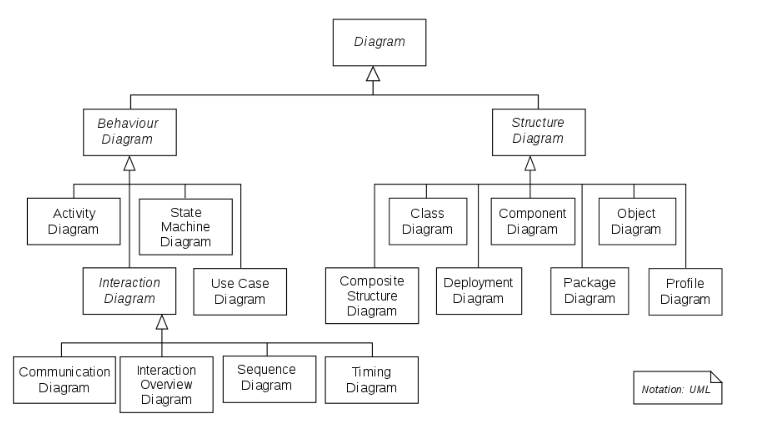
UML Class Diagrams
- The UML Class Diagram is a graphical notation used to construct and visualize object-oriented systems
- A class diagram in the Unified Modeling Language (UML) is a type of static structure diagram that describes the structure of a system by showing the system's:
- Classes
- Attributes
- Methods
- Relationships among objects
Class Notation
- A class represents a concept which encapsulates state (attributes) and behavior (methods)
- The class name is the only mandatory information
- The class diagram consists of
- Class Name:
- The name of the class appears in the first partition
- The first letter is capitalized
- Class Attributes:
- Attributes are shown in the second partition
- The attribute type is shown after the colon
- The first letter is lowercase
- Attributes map onto member variables (data members) in code
- Class Methods:
- Methods are shown in the third partition. They are services the class provides
- The return type of a method is shown after the colon at the end of the method signature
- The return type of method parameters are shown after the colon following the parameter name
- The first letter is lowercase
- Methods map onto class methods in code
-
Class Visibility:
- The
+, -, #symbols before an attribute and operation name in a class denote the visibility of the attribute and operation +denotes public attributes or methods-denotes private attributes or methods#denotes protected attributes or methods
- The
-
An example of a Class Diagram is below
```mermaid classDiagram
class BankAccount{ #owner: str +balance: int +deposit(amount: float) bool +withdrawal(amount: float) int -checkBalance(account_number: int) float } ```
Class Relationships
- Classes can engage in multiple relationships with other classes
- Relationships in UML class diagrams can be defined in several distinct types
Inheritance/Generalization
- It indicates that:
- One of the two related classes (the subclass) is considered to be a specialized form of the other (the superclass) and
- The superclass is considered a generalization of the subclass
- Each instance of the subclass is also an indirect instance of the superclass
- Represents an "is-a" relationship
-
An abstract class name is shown in italics
-
Example: in the given diagram, class
Animalis the superclass and classDuckandFishare its subclass
```mermaid classDiagram
Animal <|-- Duck Animal <|-- Fish Animal : +int age Animal: +isMammal() class Duck{ +String beakColor +swim() } class Fish{ -int sizeInFeet -canEat() } ```
Association
- Associations are relationships between classes in a UML Class Diagram
- They are represented by a solid line between classes
- Simple Association
- A structural link between two peer classes
- There is an association between Class1 and Class2
```mermaid classDiagram
Class1 --> Class2 ```
- Aggregation
- A special type of association which represents a "part of" relationship
- Variant of the "has-a" association relationship
- Many instances (denoted by the diamond) of
Duckcan be associated withPond Duckis part ofPond- Objects of
PondandDuckhave separate lifetimes - In the given e.g., a Pond has zero or more Ducks, and a Duck has at most one Pond (at a time). Duck can exist separately from a Pond
```mermaid classDiagram
Pond o-- Duck ```
- Composition
- A special type of aggregation where parts are destroyed when the whole is destroyed
- Objects of
Class2live and die withClass1 Class2cannot stand by itself- In the given e.g., a
Carhas exactly oneCarburetor, and aCarburetor - Is a part of one
Car.Carburetors cannot exist as separate parts, detached from a specificCar
```mermaid classDiagram
Car *-- Carburetor ```
- Dependency
- An object of one class might use an object of another class in the code of a method. If the object is not stored in any field, then this is modeled as a dependency relationship
- Exists between two classes if changes to the definition of one may cause changes to the other (but not the other way around)
Class1depends onClass2
```mermaid classDiagram
Class1 ..> Class2 ```
- Realization
- It is a relationship between the blueprint class and the object containing its respective implementation level details
- This object is said to realize the blueprint class
- For e.g., the
Ownerinterface might specify methods for acquiring property and disposing of property. ThePersonandCorporationclasses need to implement these methods, possibly in very different ways
```mermaid classDiagram
class Owner{
<
class Person{ -real -tangible +accquire(property: str) bool +dispose(property: str) bool }
class Corporation{ -current -fixed -longterm +accquire(property: str) bool +dispose(property: str) bool }
Person ..|> Owner Corporation ..|> Owner ```
Complete Example
classDiagram
class Animal {
- String name
- int age
+ Animal(name: String, age: int)
+ setName(name: String): void
+ setAge(age: int): void
+ getName(): String
+ getAge(): int
+ makeSound(): void
}
class Dog {
- String breed
+ Dog(name: String, age: int, breed: String)
+ setBreed(breed: String): void
+ getBreed(): String
+ makeSound(): void
}
class Cat {
- boolean isLazy
+ Cat(name: String, age: int, isLazy: boolean)
+ setIsLazy(isLazy: boolean): void
+ getIsLazy(): boolean
+ makeSound(): void
}
class Car {
- String manufacturer
- String model
+ Car(manufacturer: String, model: String)
+ setManufacturer(manufacturer: String): void
+ setModel(model: String): void
+ getManufacturer(): String
+ getModel(): String
+ startEngine(): void
}
class Person {
- String name
- int age
- List<Car> ownedCars
+ Person(name: String, age: int)
+ setName(name: String): void
+ setAge(age: int): void
+ getName(): String
+ getAge(): int
+ addCar(car: Car): void
+ removeCar(car: Car): void
+ getOwnedCars(): List<Car>
}
Animal <|-- Dog
Animal <|-- Cat
Person "1" *-- "*" Car : owns
class SoundMaker {
<<interface>>
+ makeSound(): void
}
SoundMaker <|-- Animal
SoundMaker <|-- Dog
SoundMaker <|-- Cat
class Zoo {
- List<Animal> animals
+ Zoo()
+ addAnimal(animal: Animal): void
+ removeAnimal(animal: Animal): void
+ getAnimals(): List<Animal>
}
Zoo "1" *-- "*" Animal : contains