Publishing Experiment Reports
Description
- The architecture automates running, publishing, and accessing analysis notebooks from the output table, ensuring structured data management for ongoing and future experiments.
Detailed Explanation
- When executing a trading experiment, to analyze the results of our trading experiments we run several notebooks, i.e.
Master_system_reconciliation_fastMaster_bid_ask_execution_analysisMaster_execution_analysisMaster_broker_debugging-
Notebooks are published on S3 as an HTML files and accessed by team members for analysis
-
To automate the process, we publish a meta notebook which contains links to all the published analysis notebooks of the latest experiment run:
- Master_trading_system_report
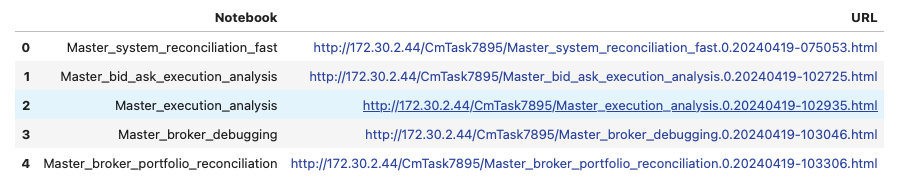
-
The links to the S3 files are stored in the CSV file
system_log_dir/analysis_notebooks/analysis_notebooks_links.csv -
Pre-run/post-run scheduled balances (USDT) are stored in
flatten_account.before/andflatten_account.after/directories
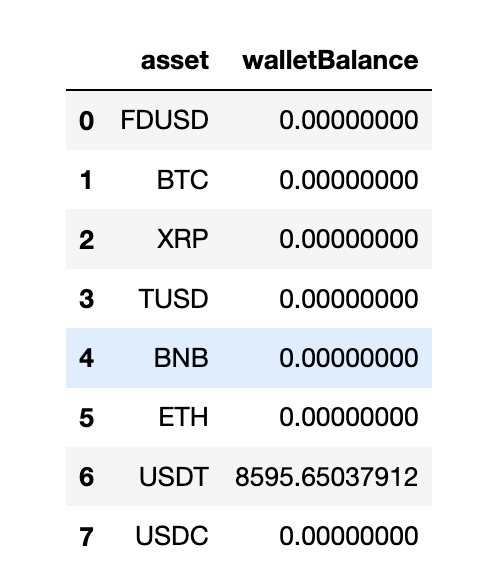
- Two kinds of the meta notebooks i.e.
Master_trading_system_reportare published: - Latest version - Stable link which contains notebooks links of the latest run. E.g., http://172.30.2.44/v2/trading_ops/trading_reports/prod/C11a.config1/2024/08/Master_trading_system_report.latest.html
-
Timestamp version - It contains notebook links of that particular timestamp run. E.g., http://172.30.2.44/v2/trading_ops/trading_reports/prod/C11a.config1/2024/08/Master_trading_system_report.prod.C11a.config1.20240821_210500.20240821_220000.html
-
Here is an example of the directory structure for the trade execution experiment:
/shared_data/CmTask7852_2/system_reconciliation/C11a/prod/20240419_103500.20240419_113000/system_log_dir.manual/analysis_notebooks/ \ |-- Master_bid_ask_execution_analysis \ |-- Master_broker_debugging \ |-- Master_broker_portfolio_reconciliation \ |-- Master_execution_analysis \ |-- analysis_notebooks_links.csv